 |
||||||||||||||||||||||||
 |
Windows Installation | |||||||||||||||||||||||
|
Windows NT, 2000 and XP users require permissions to install device drivers. Please contact your system administrator for help if you do not have the permission. InstantpublisherColor software will require you to have Internet Explorer browser installed on your machine.
Special Messages for Internet Explorer 7.0 Users (Do this before the installation): 1. Click the Tools menu, and then click Internet Options. 2. Click the Security tab, and then click Custom level. 3. Do the following: 1) To turn off the Information bar for file downloads - scroll to the Downloads section of the list, under Automatic prompting for file downloads, click Enable. 2) To turn off the Information bar for ActiveX controls - scroll to the ActiveX controls and plug-ins section of the list, under Automatic prompting for ActiveX controls, click Enable. 4. Click OK, click Yes to confirm that you want to make the change, and then click OK again. |
||||||||||||||||||||||||
|
|
||||||||||||||||||||||||
| Click Run to start the installation once the download is complete. Or you can click Save to save the installer to your hard drive, then install later. | 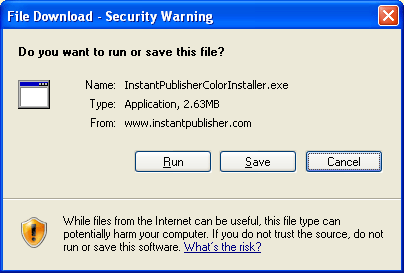 |
|||||||||||||||||||||||
|
|
||||||||||||||||||||||||
| Installation starts... | 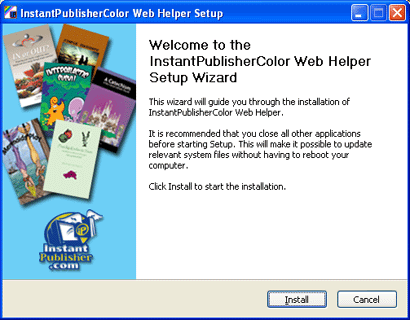 |
|||||||||||||||||||||||
|
|
||||||||||||||||||||||||
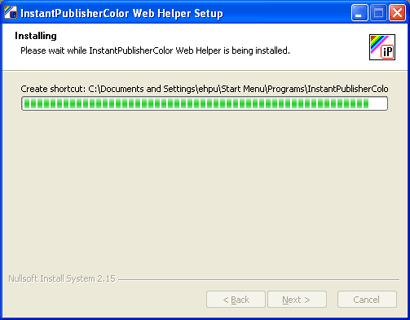 |
||||||||||||||||||||||||
| Installation in progress... | ||||||||||||||||||||||||
|
|
||||||||||||||||||||||||
Coping file in progress... |
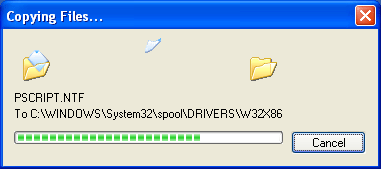 |
|||||||||||||||||||||||
|
|
||||||||||||||||||||||||
If you are asked to overwrite any files during setup, choose No. |
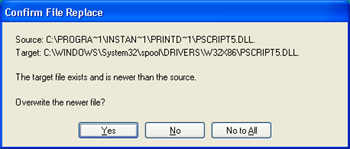 |
|||||||||||||||||||||||
|
|
||||||||||||||||||||||||
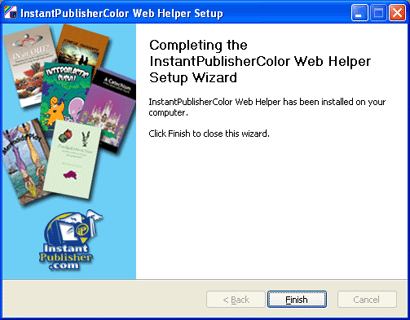 |
||||||||||||||||||||||||
| Installation complete. | ||||||||||||||||||||||||
|
|
||||||||||||||||||||||||
After the installation, you may see a screen shown on the right. This indicates the InstantPublisherColor software has already placed the print driver files into the PageMaker program files directory. Please refer to PageMaker link for details. |
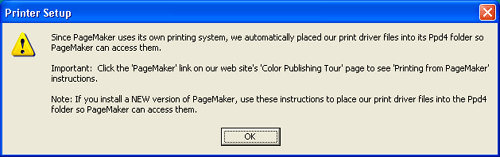 |
|||||||||||||||||||||||
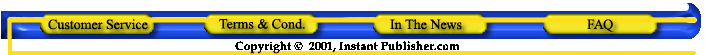 |
||||||||||||||||||||||||