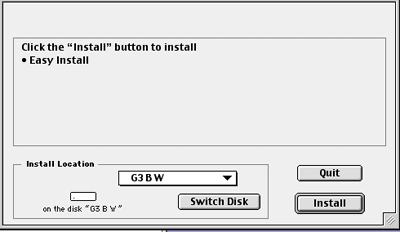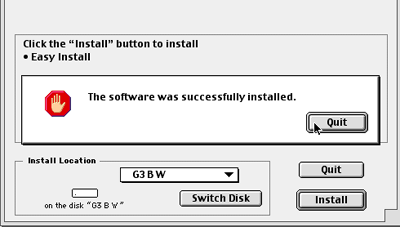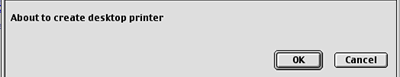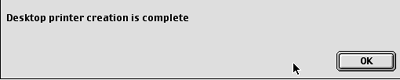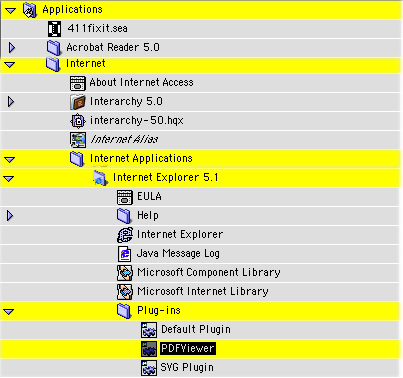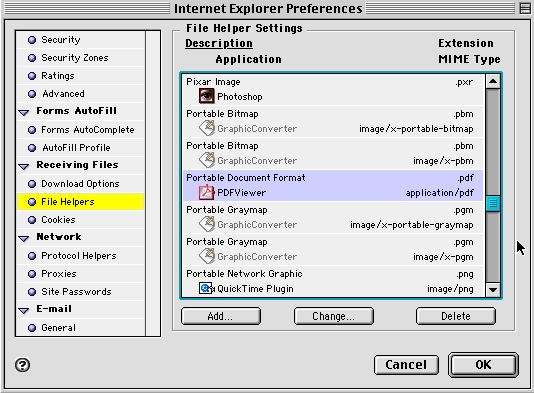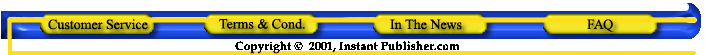|
|
|
|
|
|
|
|
|
|
|
|
|
|
|
|
|
|
|
|
|
|
|
|
 |
|
|
 |
Mac Installation
|
|
Mac users can use InstantPublisherColor software to upload both black & white and color manuscripts to InstantPublisherColor site.
InstantPublisherColor installer ususally will be downloaded to your desktop. You will need to reboot your machine after the installation and the InstantPublisherColor print driver will be set as the default printer after the reboot.
OS 8.6 - 9.X
|
|
|
|
|
|
Click Continue to start the installation. |
|
 |
|
|
|
|
Click Install to continue. |
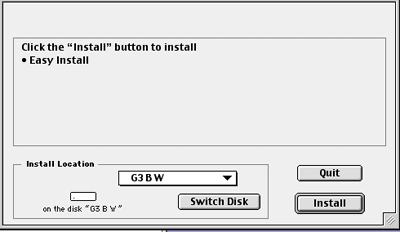 |
|
|
|
|
This screen indicates the successful installation, click Quit. |
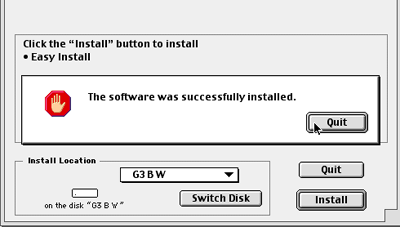 |
|
|
|
|
Create desktop printer icon. |
|
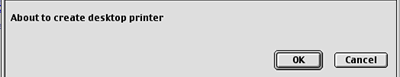 |
|
|
|
|
Set InstantPublisherColor as default printer. |
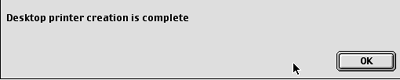 |
|
|
|
|
OS X (Panther 10.3)
*** Set Internet Explorer as your default browser. Go to System Preferences -> Internet -> Web (tab), Set your default web browser in the pull down menu.
*** Download the .DMG file to your local drive. The DMG file download works two ways depending on which version of OS X & web browser you are using. 1.) DMG file downloads to desktop, then double-click the DMG file. It will unpack itself as the InstantPublisher Web Helper application. 2.)DMG file downloads to desktop and automatically unpacks itself as the InstantPublisher Web Helper application. Then Drag the InstantPublisher Web Helper application from the Desktop into the Applications folder and double click it. At this point the InstantPublisher Web Helper will create the print driver.
*** The default web browser needs to be running before try to print to instantpublishercolor print driver. If not, there will be an error within Print Center but the details about the error aren't visible unless watching the print job within the Print Center application.
*** You will need to delete the temporary files if there is a problem with one of the jobs in the queue. You can first try using the Restart Transfer option within the InstantpublisherColor Web Helper, or delete the temporary files that reside in the user's preferences folder (under user's /~Library folder) and start a new transfer.
|
|
More need to know about Mac color printing...
*** Currently, the InstantPublisherColor software supports Mac OS 8.6 - 9.x and OS X 10.2 above.
*** Please avoid using special characters to name your file, such as ?, /, _ and &, etc.
*** InstantPublisherColor software requires Internet Explorer 5.0 above and Internet Explorer is required to be set as your default browser. Please refer to the Microsoft Internet Explorer download site to update your browser first. For OS 9,Go to Control Panels -> Internet -> Web (tab)
Set your preferred web browser in the pull down menu.
*** If any previous file submission fails, you need to delete some temporary files from your local driver. Please go to System Folder--Preference--InstantpublisherColor Web Helper--In Transit directory, and delete any files in that directory.
*** Please make sure you have the Acrobat Web Plug-in installed for the browser. If you do not have it, you should be able to copy the PDFViewer plug-in from Applications--Acrobat or Acrobat Reader--Web Plug-ins directory into Internet Explorer directory as shown below.
|
|
The PDFViewer plug-in needs to be installed for Internet Explorer browser . |
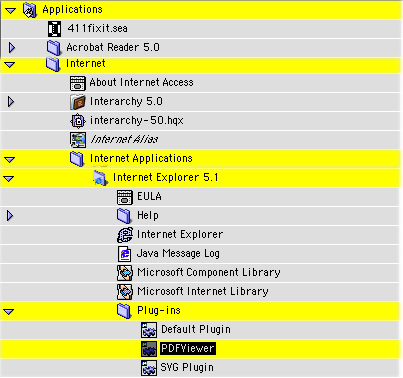
|
|
Verify PDFViewer plug-in is listed in File Helpers in Internet Explorer Preferences settings. |
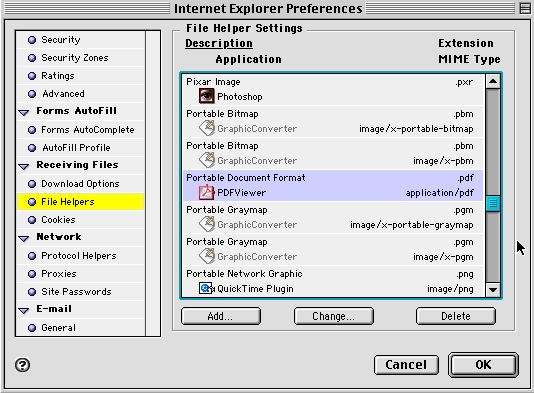 |
|
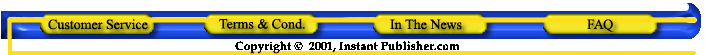 |
|